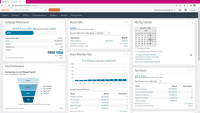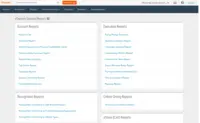Simple product but not user-friendly
Our organization uses Blackbaud eTapestry to keep track of donor and volunteer information. This includes all hours someone has …

Blackbaud eTapestry is a donor management solution that helps growing nonprofits build a stable foundation for success, beat fundraising goals, and catalyze growth. eTapestry boasts more than 6,000 nonprofits and institutions as users, who manage and track fundraising performance, engage…
Products that are considered exceptional by their customers based on a variety of criteria win TrustRadius awards. Learn more about the types of TrustRadius awards to make the best purchase decision. More about TrustRadius Awards
| Deployment Types | Software as a Service (SaaS), Cloud, or Web-Based |
|---|---|
| Operating Systems | Unspecified |
| Mobile Application | No |
| Supported Countries | United States, United Kingdom, Ireland, Canada, Australia |